NanoMaps for Mobiles
26.07.08 09:02 Filed in: Features
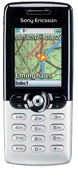
Images sizes for different displays
For all who do not know the resolution of their device I started a collection for common devices like the T610 on the left. You can find the list in the Library. If you did successfully export your directions onto any device that is not listed there, please leave me a note what device you are using and the resolution that fits best on its screen.

TrailRunner exports the images as jpegs. Unfortunately not all cellphones can display them (like the K610i). Therefore you first need to convert the images to the png format. Heiko noted this and has sent screenshots of his Automator Action to easily convert the images :
- Select Files from Finder
- Change Image Format to PNG
- Change Finder Object Names
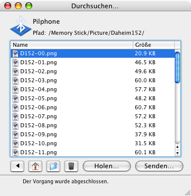
In general I expect you to transfer the NanoMaps onto your cellphone using the Bluetooth File Exchange Application. Browse your device and drag the images into its pictures directory.