2007
QuickTutorial: Using TrailRunner with your Polar RS200
19.12.07 13:10 Filed in: Features

- In TrailRunner Preferences > Synchronize : Select TrackRecord as your Helper App
- Press the download Button to get TrackRecord from bluecrowbar.com
- Close Preferences and open your main TrailRunner document.
You might in advance create routes that reflect the courses of the workouts being imported. To learn how to create routes, first read the QuickGuide Tutorial - Press the Import (from heart rate monitor) Button in the upper tool-bar.
- TrackRecord will start up. Import your workouts and Export the Sessions to your Desktop. (Please make sure that you use the english date format: mm/dd/yy when you export your files)
- Now drag each exported workout session onto the main TrailRunner window, the import pane on the left will open.
- Select a matching route and press the add Button.
A new diary entry will be added combining the information from the selected route and the imported workout
TrailRunner - One of the Best Mac-Software?
08.12.07 11:07 Filed in: Gossip
Heise.de sucht für ein Themen-Special nach den besten Programmen für Mac OS X. Wer mithelfen möchte, dass der TrailRunner mit dabei ist, der kann über ein Online Formular bei Heise für den TrailRunner votieren. Würde mich freuen !
> TrailRunner im Heise Software Archiv dort dann auf die Bewertungsskala klicken (erfordert leider eine Registrierung).
Heise.de is looking for any best Mac software. If you would like to vote for TrailRunner, click the link above and use the rating tool on the listing page. Related to this I would also be happy if you could help pushing votes for TrailRunner on iusethis. Click the badge below (unfortunately requires a registration too)
> TrailRunner im Heise Software Archiv dort dann auf die Bewertungsskala klicken (erfordert leider eine Registrierung).
Heise.de is looking for any best Mac software. If you would like to vote for TrailRunner, click the link above and use the rating tool on the listing page. Related to this I would also be happy if you could help pushing votes for TrailRunner on iusethis. Click the badge below (unfortunately requires a registration too)
TrailRunner SneakPeek — Contour Overlay and Terrain Map Source
02.12.07 13:37 Filed in: Maps

Today I added a contour layer to background maps. The contour data comes from the same USGS data source as the already known elevation download. But the transparent overlay is something being calculated and provided by Jonathan Stott from www.earthtools.org.
Earthtools is a cool service anyway. Hopefully it will stay free for a long time. As long as it is, enjoy the contours.
The display settings you'll find under Document Settings > Additional Settings > Contour : Show/Hide
The examples above show a region with the contour overlay applied to three background map sources. On the right with satellite imagery and left with openstreetmap.org. As a sidenote I realized that openstreetmap really gets a momentum. I am very pleased for the quality and detail the service now offers. As maps at openstreetmap.org change often, please regularly empty your map cache.
File > Consolidate > Empty Caches
The other news are terrain maps from Google. As you can see in the middle image, also with overlay contours applied.
> www.earthtools.org
> www.openstreetmap.org
> maps.google.com
Polar HRM2 workout import
08.11.07 00:19 Filed in: Technology

To retrieve HRM files from your watch, try TrackRecord or use some PC Software. TrailRunner Preferences now has TrackRecord added as a helper application for the import button. Use Import or drag a HRM file onto the TrailRunner dock icon. Anyway the workout import pane will open. To connect the workout with a route, select one in the routes list and add your workout to the diary like shown in the example below.
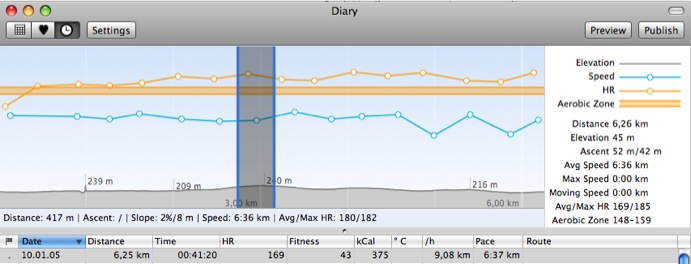
> TrackRecord - Polar RS200 SonicLink™ for MacOS X