TrailRunner 3, TrailRunner mini and the Mac App Store
16.01.18 15:21 Filed in: Features
TrailRunner has a small brother called TrailRunner mini that is available on the Mac App Store.
What is the difference between TrailRunner and TrailRunner mini
If you are accustomed to TrailRunner, TrailRunner mini is just the openStreetMap based route planner -- no diary, no GPS import interfaces -- but can import files in the gpx, tcx, pwx and kml file formats!
In addition TrailRunner mini can automatically synchronize routes created and published by TrailRunner touch for the iPad or other instances of TrailRunner and TrailRunner mini (possibly running on a different machine, or to be more precise: can import routes from your dropbox).
Watch the video tutorial on what TrailRunner mini can do
Take a look into the TrailRunner tutorial to see what TrailRunner is capable of
Should I buy both versions?
Well -- as ever -- that depends…
If you consider yourself an expert routing freak with a GPS on your wrist, use TrailRunner 3. If you find TrailRunner 3 too complicated or bloated and you're only in need of a decent and simple to use route planner, go with TrailRunner mini.
In the end -- it depends on your personal bias between simplicity and features.
Well, and then there's TrailRunner touch for the iPad
TrailRunner touch is almost identical to TrailRunner mini, except that it's tailored for the iPad and the touch interface. As both support dropbox syncing, both apps can have a shared route database.
Read more about TrailRunner touch
What app do you recommend for the iPhone?
The closest relative of TrailRunner mini and TrailRunner touch is RaceBunny for the iPhone. RaceBunny is really simple. RaceBunny can record your trips and can import routes created in TrailRunner, TrailRunner mini or TrailRunner touch and display them as colored background routes.
So basically you plan a tour in either of the other Apps publish them to your shared dropbox route database and then display them as background routes in RaceBunny.
Read more about RaceBunny
Watch how background routes are set in RaceBunny
Alternatively there's Trails for the iPhone developed by Felix Lamureux. Trails is probably the best GPS recorder for the iPhone. Trails can send recordings via Wifi to TrailRunner but not TrailRunner mini. Alternatively you can send emails out of Trails to any of your devices and import the attached GPX file into TrailRunner mini, TrailRunner touch or even RaceBunny.
Read more about Trails
Why is TrailRunner 3 free/donation-ware while the other Apps are not?
I started all this with TrailRunner and it's for historical reasons that TrailRunner 3 is donation-ware.
As TrailRunner 3 is rather complicated to use, I chose to rewrite the heart of it for TrailRunner mini. The younger sibling is much easier to use and has far less features. But in an amount and complexity I can easily support and extend in the future. Something I can't do for every aspect of Trailrunner 3. Therefore TrailRunner 3 still is donation-ware while TrailRunner mini is more or less commercial software.
Bottom line
I develop all this stuff in my spare time. That's crazy, I know. So whatever app you use, have fun with them, let me know what you think and please understand that in the end -- it is the money I make with them what gives me the motivation to stick with it.
(1) TrailRunner mini and TrailRunner touch use a very fast and modern routing engine, compared to the routing engine of TrailRunner 3.
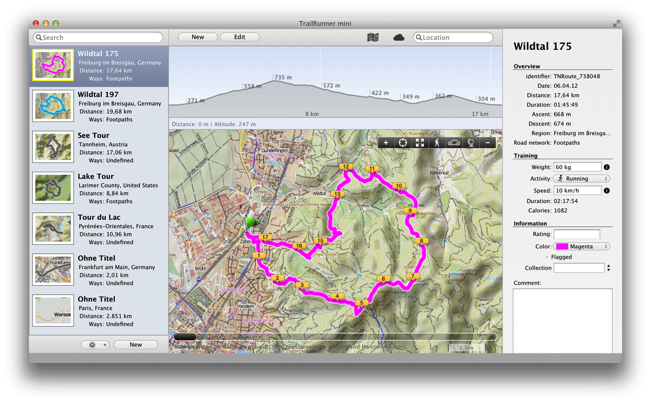
What is the difference between TrailRunner and TrailRunner mini
If you are accustomed to TrailRunner, TrailRunner mini is just the openStreetMap based route planner -- no diary, no GPS import interfaces -- but can import files in the gpx, tcx, pwx and kml file formats!
In addition TrailRunner mini can automatically synchronize routes created and published by TrailRunner touch for the iPad or other instances of TrailRunner and TrailRunner mini (possibly running on a different machine, or to be more precise: can import routes from your dropbox).
Watch the video tutorial on what TrailRunner mini can do
Take a look into the TrailRunner tutorial to see what TrailRunner is capable of
Should I buy both versions?
Well -- as ever -- that depends…
If you consider yourself an expert routing freak with a GPS on your wrist, use TrailRunner 3. If you find TrailRunner 3 too complicated or bloated and you're only in need of a decent and simple to use route planner, go with TrailRunner mini.
In the end -- it depends on your personal bias between simplicity and features.
Well, and then there's TrailRunner touch for the iPad
TrailRunner touch is almost identical to TrailRunner mini, except that it's tailored for the iPad and the touch interface. As both support dropbox syncing, both apps can have a shared route database.
Read more about TrailRunner touch
What app do you recommend for the iPhone?
The closest relative of TrailRunner mini and TrailRunner touch is RaceBunny for the iPhone. RaceBunny is really simple. RaceBunny can record your trips and can import routes created in TrailRunner, TrailRunner mini or TrailRunner touch and display them as colored background routes.
So basically you plan a tour in either of the other Apps publish them to your shared dropbox route database and then display them as background routes in RaceBunny.
Read more about RaceBunny
Watch how background routes are set in RaceBunny
Alternatively there's Trails for the iPhone developed by Felix Lamureux. Trails is probably the best GPS recorder for the iPhone. Trails can send recordings via Wifi to TrailRunner but not TrailRunner mini. Alternatively you can send emails out of Trails to any of your devices and import the attached GPX file into TrailRunner mini, TrailRunner touch or even RaceBunny.
Read more about Trails
Why is TrailRunner 3 free/donation-ware while the other Apps are not?
I started all this with TrailRunner and it's for historical reasons that TrailRunner 3 is donation-ware.
As TrailRunner 3 is rather complicated to use, I chose to rewrite the heart of it for TrailRunner mini. The younger sibling is much easier to use and has far less features. But in an amount and complexity I can easily support and extend in the future. Something I can't do for every aspect of Trailrunner 3. Therefore TrailRunner 3 still is donation-ware while TrailRunner mini is more or less commercial software.
Bottom line
I develop all this stuff in my spare time. That's crazy, I know. So whatever app you use, have fun with them, let me know what you think and please understand that in the end -- it is the money I make with them what gives me the motivation to stick with it.
 | 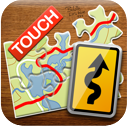 |  | ||
|---|---|---|---|---|
| TrailRunner 3 | TrailRunner mini | TrailRunner touch | RaceBunny | |
| openStreetMap Route planner | ✔ | ✔ (1) | ✔ (1) | — |
| off-road route planner | — | ✔ | ✔ | — |
| local network of tracks route planner | ✔ | — | — | — |
| local network of tracks management | ✔ | — | — | — |
| community routes browser and import | ✔ | — | — | — |
| route profile analysis | ✔ | ✔ | ✔ | — |
| shared iCloud database | — | ✔ | ✔ | ✔ |
| activity recording (GPS) | — | — | — | ✔ |
| activity diary and statistics | ✔ | — | — | — |
| pricing | Donation | AppStore | AppStore | AppStore |
(1) TrailRunner mini and TrailRunner touch use a very fast and modern routing engine, compared to the routing engine of TrailRunner 3.
TrailRunner 2.1 -- Diary, Trim and iPhone
11.09.09 14:12 Filed in: Features
From my pont of view, TrailRunner 2.1 is done. The new release migrates your diary into a modern database format, fixes several bugs and adds compatibility to Mac OS X 10.6 Snow Leopard. Below the most important changes and extensions:
Diary
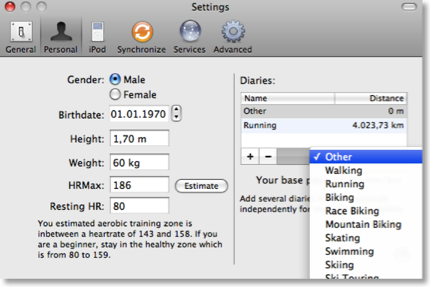 For better performance and for future extensions I rewrote the diary storage. Diaries are now based on a sport kind like running or biking.
For better performance and for future extensions I rewrote the diary storage. Diaries are now based on a sport kind like running or biking.
So in future versions diaries can have different parameters for calculations.
TrailRunner 2.1 will already honor speed units like distance per hour or minutes per distance for sport kinds and also will calculate calories with a different formula.
This migration should solve many startup performance problems and will keep your mac responsive even with very large diaries.
Trimming workouts and Tracks
I do not know why I did not add this earlier but you can now trim workouts to be imported and routes within the map. Trimming means that everything from the edge up to and including the selection will be removed.
The screenshot shows a workout to be imported. You can either select something in the graph and then hit the backspace key or you open the track editor and use the Trim Selection command.
Update: You can now even remove data points in the middle of a track. There’s a new tutorial available explaining all operations available (Tutorials > Import and edit Tracks)
Improved Importers
TrailRunner 2.1 can now import Lap information from LoadMyTracks gpx files. Also GPX files are being loaded much faster due to an asynchronous decoding. Same goes for large tcx files you drag onto the TrailRunner application icon or main window.
The workout importer for non GPS workouts (the one that shows a list of routes below) now also displays a target diary selection menu.
Improved Map Speed
Though I highly recommend to remove any duplicate tracks within your map by following the instructions in the Mastering Track Merge tutorial, performance can be pretty bad with many long tracks on your map. In TrailRunner 2.1 I am testing a new display caching approach and have found results to be very good. Scrolling on my machine went up from 24fps to up to 60fps. But in most cases you should get 2x.
Other Improvements
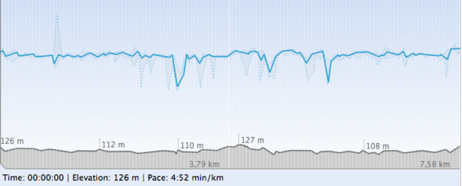 Workout Graph: Added a Preferences option to change the interval resolution for the graph view. (TrailRunner > Preferences > Advanced)
Workout Graph: Added a Preferences option to change the interval resolution for the graph view. (TrailRunner > Preferences > Advanced)
General UI: Added a two finger zoom gesture for modern MacBook trackpads.
Local Route Editor: Added a drag over track to be included rerouting where there was only a drag to way-point rerouting before.
Streets Route Editor: Improved the OSM routing for very long route calculations.
Route Import: Added EveryTrail.com as an import source
Weblog publish: I removed the private and public comment approach as it caused some trouble in the past. When you publish your weblog, all notes will be published.
Export preserves timing: When you export tracks in TrailRunner, the original timing information will be preserved. This makes it posible to read data from your device and then later use an export for geo-tagging.
Route Filtering: The main window search field now filters for routes that contain the given search string in either their name or in the name of any way-point they come across. For example: say a route has a name of biking and goes over a waypoint called ruin, then a search term of ru will find this route. To filter on way-point names only, whith this example just enter wp:ru into the search field. To filter on route-names only, enter rte:ru into the search field.
Before you install TrailRunner 2.1
As TrailRunner uses a new diary store, you should better make a backup of your old.
All data in TrailRunner is being stored within the following folder on your Mac:
< yourhome >/Library/Application Support/TrailRunner/
You old diary was stored in RunLog.xml
When the new version starts up, it will migrate your old diary entries into the new diary. The new file is named ActivityStore.sqlite
A backup of your old diary will be copied to Archive/RunLog;4.xml for if there’s a problem with the migration. You can always move this file back and rename it to RunLog.xml
Please note that even after the migration was done, a much smaller RunLog.xml will stay in place, as it still contains some legacy data. So should you require to migrate back, just delete this file.
Important note: You can not use TrailRunner 2.0 at the same time as TrailRunner 2.1 as after the migration the diary will appear to be be empty on 2.0
Jump on the TrailRunner 2.1 track
TrailRunner 2.1 has its own app-cast so if you download the version below, you will be notified on updates.
> Download TrailRunner 2.1
> Import and Edit Tracks Tutorial
> Mastering Track Merge Tutorial
Please give feedback in case you have any trouble with the migration or other stuff.
Have fun,
- berbie.
Diary
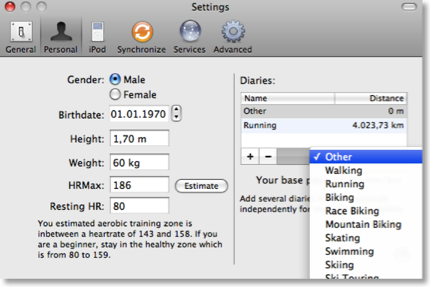
So in future versions diaries can have different parameters for calculations.
TrailRunner 2.1 will already honor speed units like distance per hour or minutes per distance for sport kinds and also will calculate calories with a different formula.
This migration should solve many startup performance problems and will keep your mac responsive even with very large diaries.
Trimming workouts and Tracks
I do not know why I did not add this earlier but you can now trim workouts to be imported and routes within the map. Trimming means that everything from the edge up to and including the selection will be removed.
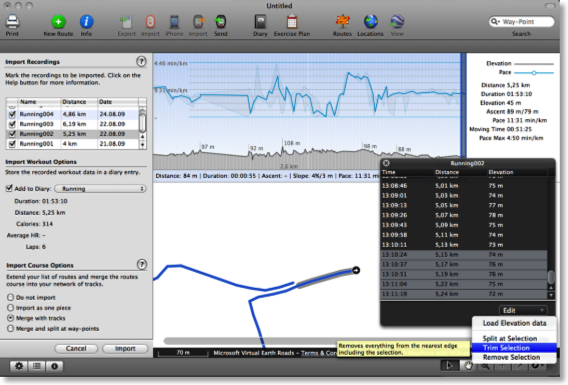
The screenshot shows a workout to be imported. You can either select something in the graph and then hit the backspace key or you open the track editor and use the Trim Selection command.
Update: You can now even remove data points in the middle of a track. There’s a new tutorial available explaining all operations available (Tutorials > Import and edit Tracks)
Improved Importers
TrailRunner 2.1 can now import Lap information from LoadMyTracks gpx files. Also GPX files are being loaded much faster due to an asynchronous decoding. Same goes for large tcx files you drag onto the TrailRunner application icon or main window.
The workout importer for non GPS workouts (the one that shows a list of routes below) now also displays a target diary selection menu.
Improved Map Speed
Though I highly recommend to remove any duplicate tracks within your map by following the instructions in the Mastering Track Merge tutorial, performance can be pretty bad with many long tracks on your map. In TrailRunner 2.1 I am testing a new display caching approach and have found results to be very good. Scrolling on my machine went up from 24fps to up to 60fps. But in most cases you should get 2x.
Other Improvements
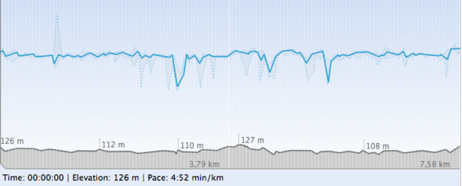
General UI: Added a two finger zoom gesture for modern MacBook trackpads.
Local Route Editor: Added a drag over track to be included rerouting where there was only a drag to way-point rerouting before.
Streets Route Editor: Improved the OSM routing for very long route calculations.
Route Import: Added EveryTrail.com as an import source
Weblog publish: I removed the private and public comment approach as it caused some trouble in the past. When you publish your weblog, all notes will be published.
Export preserves timing: When you export tracks in TrailRunner, the original timing information will be preserved. This makes it posible to read data from your device and then later use an export for geo-tagging.
Route Filtering: The main window search field now filters for routes that contain the given search string in either their name or in the name of any way-point they come across. For example: say a route has a name of biking and goes over a waypoint called ruin, then a search term of ru will find this route. To filter on way-point names only, whith this example just enter wp:ru into the search field. To filter on route-names only, enter rte:ru into the search field.
Before you install TrailRunner 2.1
As TrailRunner uses a new diary store, you should better make a backup of your old.
All data in TrailRunner is being stored within the following folder on your Mac:
< yourhome >/Library/Application Support/TrailRunner/
You old diary was stored in RunLog.xml
When the new version starts up, it will migrate your old diary entries into the new diary. The new file is named ActivityStore.sqlite
A backup of your old diary will be copied to Archive/RunLog;4.xml for if there’s a problem with the migration. You can always move this file back and rename it to RunLog.xml
Please note that even after the migration was done, a much smaller RunLog.xml will stay in place, as it still contains some legacy data. So should you require to migrate back, just delete this file.
Important note: You can not use TrailRunner 2.0 at the same time as TrailRunner 2.1 as after the migration the diary will appear to be be empty on 2.0
Jump on the TrailRunner 2.1 track
TrailRunner 2.1 has its own app-cast so if you download the version below, you will be notified on updates.
> Download TrailRunner 2.1
> Import and Edit Tracks Tutorial
> Mastering Track Merge Tutorial
Please give feedback in case you have any trouble with the migration or other stuff.
Have fun,
- berbie.
TrailRunner 1.9 - Work in Progress
23.12.08 22:13 Filed in: Features
I got a bit quiet on the support front because I am very busy with TrailRunner 1.9
Within this release I am re-factoring a lot of very old code to have a better migration path to 2.0 and later releases. Currently in the works:
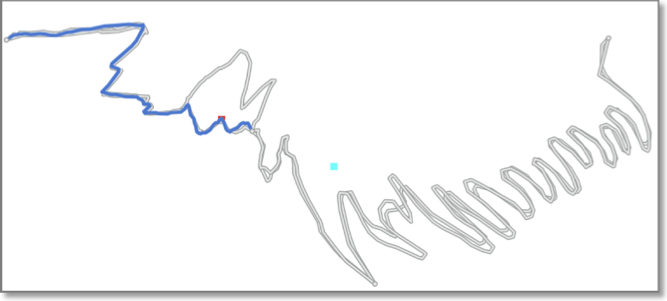
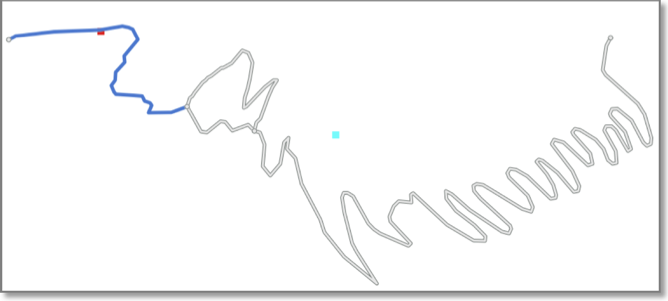
Route and Network Merge -- This now really works. The most complex part of TrailRunner is now much faster and supports full undo for all operations.
Intermediate Tracks -- Already introduced in 1.8 the algorithm is now capable to merge tracks and calculate an intermediate path. This is being done weighted meaning the more often you run a track course and intermediate-merge the recordings, the more accurate the elevation profile will get over time.
Other parts I am working on are still hidden or unused so nothing to talk about at the moment.
In case you would like to become a beta tester, please subscribe to MacDeveloper.net (see post below) I’ll post a first release soon.
Happy Christmas and enjoy the holidays.
- berbie.
Within this release I am re-factoring a lot of very old code to have a better migration path to 2.0 and later releases. Currently in the works:
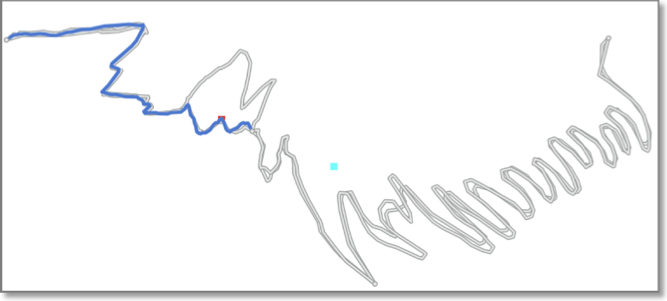
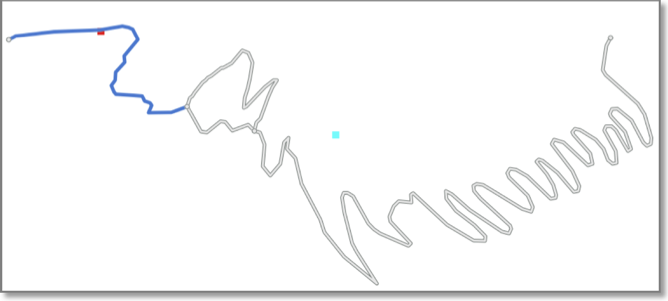
Route and Network Merge -- This now really works. The most complex part of TrailRunner is now much faster and supports full undo for all operations.
Intermediate Tracks -- Already introduced in 1.8 the algorithm is now capable to merge tracks and calculate an intermediate path. This is being done weighted meaning the more often you run a track course and intermediate-merge the recordings, the more accurate the elevation profile will get over time.
Other parts I am working on are still hidden or unused so nothing to talk about at the moment.
In case you would like to become a beta tester, please subscribe to MacDeveloper.net (see post below) I’ll post a first release soon.
Happy Christmas and enjoy the holidays.
- berbie.
TrailRunner 1.8 - View your iPhone GPS Recordings
04.11.08 01:33 Filed in: Features
As developing a decent iPhone application is as much work as developing huge parts of TrailRunner I decided to not write my own iPhone app but to partner with one of the existing ones. This companion application you can buy in the App store is iTrail.
TrailRunner and iTrail require domestic Airport/Wifi network to transfer data from the iPhone onto your Mac.
This is how it works:
Buy iTrail
If you did not already, buy iTrail in the app store and make some route recordings.
> Website
Transfer Routes
 Start TrailRunner. You’ll notice a new icon in the toolbar if you are a first time user. Otherwise you can add this icon by control clicking the control bar and adding the new iPhone Icon.
Start TrailRunner. You’ll notice a new icon in the toolbar if you are a first time user. Otherwise you can add this icon by control clicking the control bar and adding the new iPhone Icon.
An importer pane will open on the left hand side of the main window. Follow the steps described there.
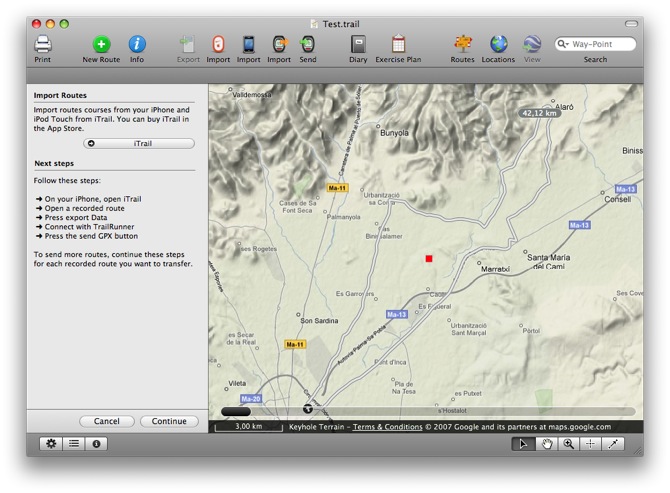
In the current version of iTrail (shown on the left), TrailRunner and iTrail Desktop are the same. This will change in the future to something like in the right screenshot (taken from a preview build of iTrail 1.7).
It is important to know that TrailRunner can not interpret the proprietary CSV file format of iTrail. The GPX file format is the one you should choose for the transfer.
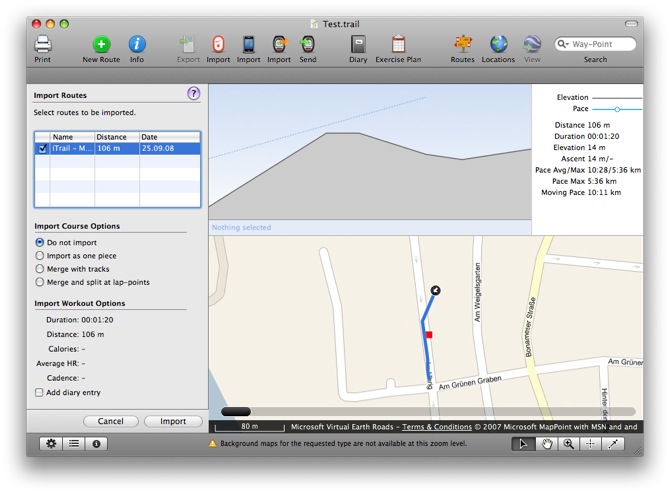
After the course was received in TrailRunner you’ll see the regular workout import pane you might already know. Choose any of the import options and probably add a diary entry for this recording.
TrailRunner and iTrail require domestic Airport/Wifi network to transfer data from the iPhone onto your Mac.
This is how it works:
Buy iTrail
If you did not already, buy iTrail in the app store and make some route recordings.
> Website
Transfer Routes

An importer pane will open on the left hand side of the main window. Follow the steps described there.
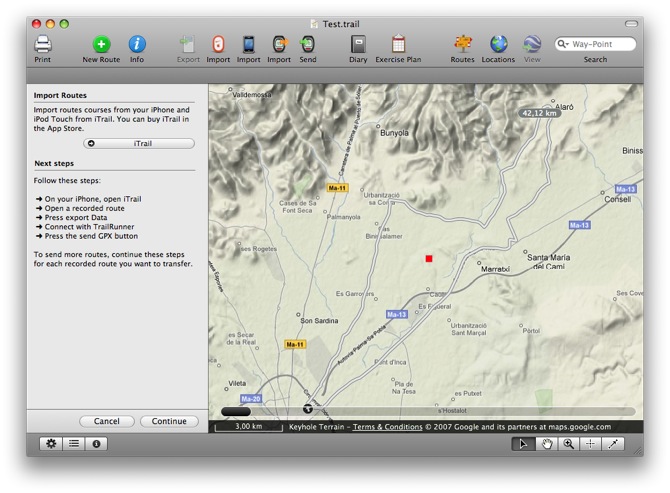
In the current version of iTrail (shown on the left), TrailRunner and iTrail Desktop are the same. This will change in the future to something like in the right screenshot (taken from a preview build of iTrail 1.7).
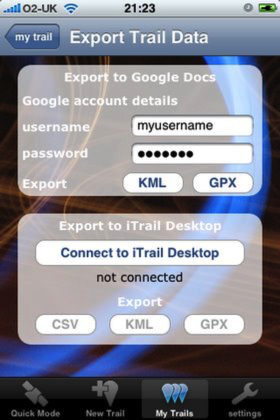
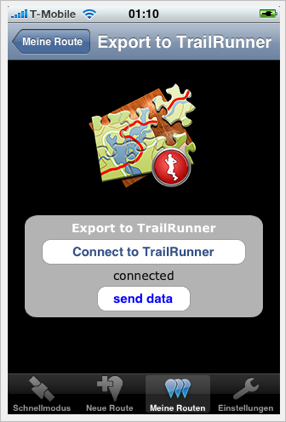
It is important to know that TrailRunner can not interpret the proprietary CSV file format of iTrail. The GPX file format is the one you should choose for the transfer.
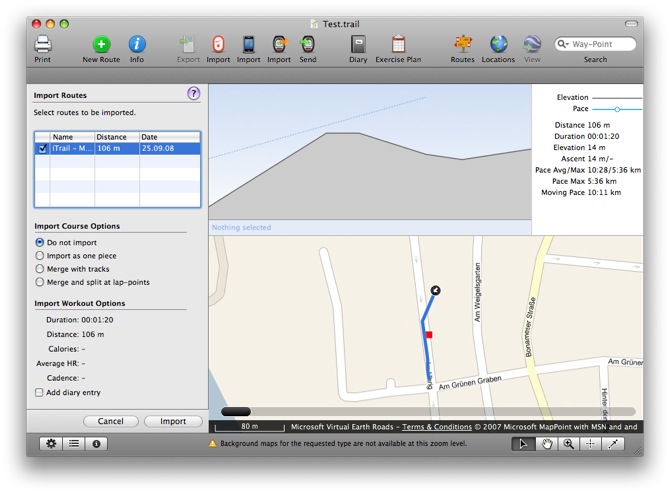
After the course was received in TrailRunner you’ll see the regular workout import pane you might already know. Choose any of the import options and probably add a diary entry for this recording.
Import directions from maps.google
14.08.10 20:06 Filed in: Technology
If you want to import a route planned with maps.google.com into TrailRunner, follow these steps:
Goto maps.google.com and use the Get Directions tab to plan your course.
Click the Link to this page link.
In the Paste link in email or IM edit field, append &output=kml to the end of the url (with no blank inbetween)
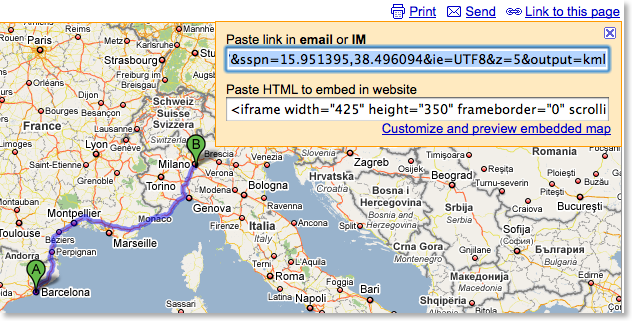
Copy the whole URL and paste it into the address bar. Press the return key.
A kml file will now download. Drag the maps.kml file onto TrailRunner or the main window. The course importer will open.
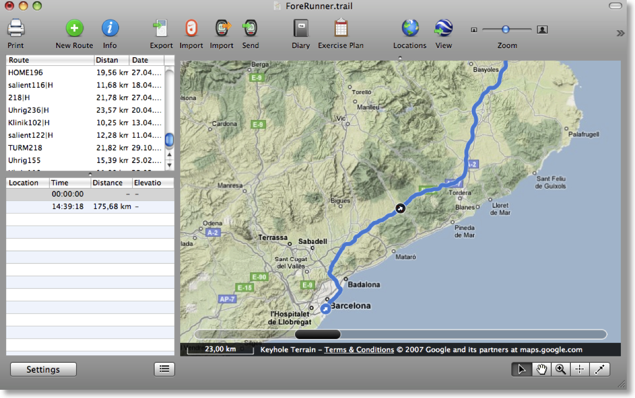
More convenient alternatives:
Convert Google Maps Data to GPX
> GMapToGPX
> GMapToGPX (German)
Goto maps.google.com and use the Get Directions tab to plan your course.
Click the Link to this page link.
In the Paste link in email or IM edit field, append &output=kml to the end of the url (with no blank inbetween)
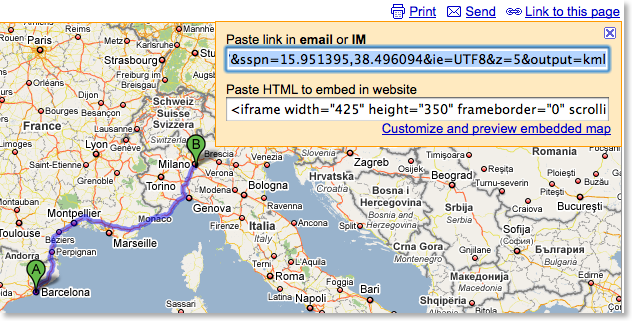
Copy the whole URL and paste it into the address bar. Press the return key.
A kml file will now download. Drag the maps.kml file onto TrailRunner or the main window. The course importer will open.
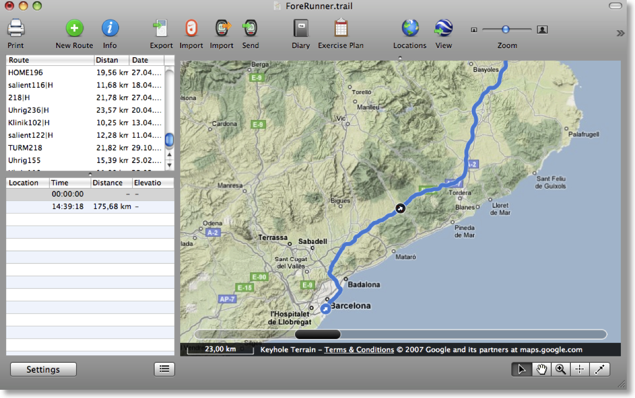
More convenient alternatives:
Convert Google Maps Data to GPX
> GMapToGPX
> GMapToGPX (German)
Cheap GPS receiver alternatives
28.06.08 19:49 Filed in: Technology
One user named Rolf is using a GPS mouse for recording his course data. This might be an interesting alternative if you would not like to afford an expensive GPS device like the Garmin ForeRunner or Edge. This is how Rolf uses it:
The iBlue is a USB/Bluetooth-GPS-Mouse and can record up to 100'000 data points in any configurable time interval.
You read the recorded data off the device with an application called MacTravelRecorder.
Create a GPX file and open it with TrailRunner.
With MacTravelRecorder I can set the settings of the iBlue747 and also download tracks down to my Mac. Normally I use the settings for GoogleEarth so I can export the tracks directly into GoogleEarth, or also export the tracks into the GPX-file and open this in TrailRunner.
The iBlue 747 Bluetooth Data Logger GPS Receiver is ~$65 at amazon.
> Mac TravelRecorder
> Transystem, maker of the iBlue
The iBlue is a USB/Bluetooth-GPS-Mouse and can record up to 100'000 data points in any configurable time interval.
You read the recorded data off the device with an application called MacTravelRecorder.
Create a GPX file and open it with TrailRunner.
With MacTravelRecorder I can set the settings of the iBlue747 and also download tracks down to my Mac. Normally I use the settings for GoogleEarth so I can export the tracks directly into GoogleEarth, or also export the tracks into the GPX-file and open this in TrailRunner.
The iBlue 747 Bluetooth Data Logger GPS Receiver is ~$65 at amazon.
> Mac TravelRecorder
> Transystem, maker of the iBlue
Supported Fitness Devices
18.02.10 09:57 Filed in: Technology
TrailRunner directly and indirectly supports several workout recording devices. As it’s very time consuming to directly support fitness devices, I decided to interface with dedicated helper applications that do a much better job than I could do on my own. Go to the TrailRunner application preferences to set the synchonisation for your supported fitness device.
> FAQ Entry on supported fitness devices, GPS receivers and file formats.
> FAQ Entry on supported fitness devices, GPS receivers and file formats.
TrailRunner 1.6 - Community and tracks nearby
20.01.08 02:05 Filed in: Features

You still might know GPSies from one of my previous posts. GPSies is a site that stores and visualizes running courses or Mountain Bike Tracks users have uploaded to share. TrailRunner now integrates with GPSies in two ways:
Display weblog tracks
Every weblog entry now has a new link that displays the attached route at GPSies. This makes it convenient for your visitors to quickly investigate the route and not just download the GPX or KML files.
Find Tracks Nearby
For the current location in your document, TrailRunner opens a new browser window and displays what GPSies has to offer for this region. To do this, use File > Show nearby tracks
When GPSies has opened, you'll find a search pane on the right that will show you routes nearby. If you have found a route that is of any interest to you, download the route. Drag the downloaded file onto the TrailRunner application icon in your dock and you can merge the new route into your main document.
I have the strong feeling I don't have to tell you how cool this is.
> http://www.gpsies.com
TrailRunner 1.6 - Export and Retrace
09.01.08 01:17 Filed in: Features
The next major release step will bring a highly requested and an intuitive new feature.
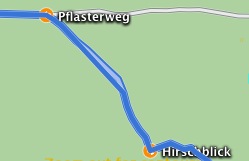 The former is a new route export pane. It will appear on Send To GPS and Save as GPX, will let you select more than one route to be exported and has the following options:
The former is a new route export pane. It will appear on Send To GPS and Save as GPX, will let you select more than one route to be exported and has the following options:
Boundary route: The idea behind this is to get all crossings exported without exporting the whole track network. As a track network is not part of the conceptual background in GPX files, this "pseudo" route will act as a hull around the selected route. Unfortunately my Garmin ForeRunner is not able to display more than one course at a time but it might be useful in other cases.
Compression: If you export more than one route into a GPX file the amount of data might overrun your devices memory limits. Compression might help to reduce the amount. A visual preview of the selected track depicts what the compressed track looks like.
The latter new feature are track animations and a route slider. If you previously selected a checkpoint in the left hand table and used the arrow-down key to browse through the course of your route (what I do to memorize the course before I go out, even though you have electronical cheat sheets like NanoMaps and Send To GPS) TrailRunner will now retrace the course of the track segment up to the next checkpoint. Additionally, the new route slider at the bottom of the map lets you browse through the course of the route much the same way as coverflow in Leopard does with files.
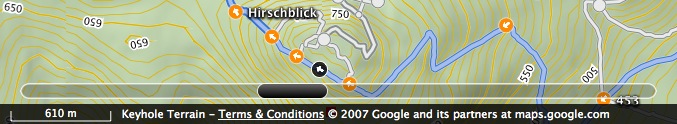
If you are a thrill seeker or would like to be a cheer leader, download a nightly build here:
> Download
Enjoy!
At this point I'd like to thank everybody who gave me feedback and motivation for the TrailRunner project in the past year. The project still satisfies me very much and we'll see many more updates in the future. All the best to everybody for 2008…
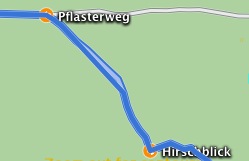
Boundary route: The idea behind this is to get all crossings exported without exporting the whole track network. As a track network is not part of the conceptual background in GPX files, this "pseudo" route will act as a hull around the selected route. Unfortunately my Garmin ForeRunner is not able to display more than one course at a time but it might be useful in other cases.
Compression: If you export more than one route into a GPX file the amount of data might overrun your devices memory limits. Compression might help to reduce the amount. A visual preview of the selected track depicts what the compressed track looks like.
The latter new feature are track animations and a route slider. If you previously selected a checkpoint in the left hand table and used the arrow-down key to browse through the course of your route (what I do to memorize the course before I go out, even though you have electronical cheat sheets like NanoMaps and Send To GPS) TrailRunner will now retrace the course of the track segment up to the next checkpoint. Additionally, the new route slider at the bottom of the map lets you browse through the course of the route much the same way as coverflow in Leopard does with files.
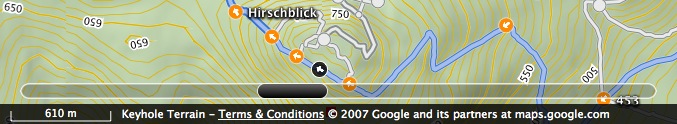
If you are a thrill seeker or would like to be a cheer leader, download a nightly build here:
> Download
Enjoy!
At this point I'd like to thank everybody who gave me feedback and motivation for the TrailRunner project in the past year. The project still satisfies me very much and we'll see many more updates in the future. All the best to everybody for 2008…
