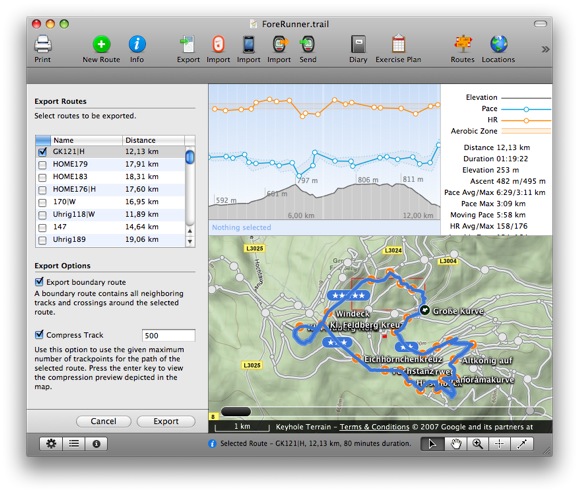Import and Export for Garmin Edge 705
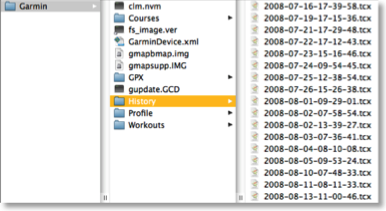 It’s pretty easy to open these in TrailRunner. Just select a bunch and drag them onto TrailRunner and you’ll see them there.
It’s pretty easy to open these in TrailRunner. Just select a bunch and drag them onto TrailRunner and you’ll see them there.
This week I implemented the other direction. TrailRunner can now write the native file format for the newer Garmin devices, with the .tcx file extension.
There are a few steps to follow and it’s very convenient after that:
> Right-click on the control bar
> Choose Cutomize Toolbar…
> Drag the Export as TCX icon into your toolbar.
Next, when you like to export a route course onto your Edge, just select the route, press the Export button and save the route into the courses folder of the edge.
That’s it.