region
What are Region Collections
2016-02-07 00:53 Stored in:Tutorial
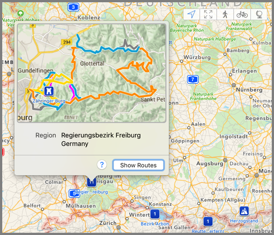
You can click on one of those markers and get a detail view with all contained routes and landmarks displayed in an overview map.
Selecting one of the routes in the left list will zoom the map to display that route. To return back to an aspect where you again can see Region Collection markers on the map, click the globe icon in the map controls.
When you choose to Show Routes in that region, the left list of routes is filtered to display these routes for you to explore.
You can remove that filter by choosing Show All in the top toolbar item for Route Collections.
Please note that Region Collections are an extended feature and that you can only use one for free. Full region collections require a one time in app purchase that lets you explore as many Region Collections as being displayed on the map.