TrailRunner 1.9 - Calling Trails
24.01.09 00:48 Filed in: Features
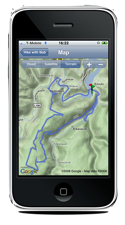
Trails is the only GPS iPhone app that allows you to record, import and export tracks onto your iPhone. Trails is an iTunes Staff Favorite!
Record maps while hiking, on bike trips or while jogging directly on your iPhone. Easily import tracks and follow hikes of others!
This is how it works:
Download Trails
If you did not already, buy Trails in the app store and make some route recordings. Please note that the TrailRunner and Trails data exchange requires TrailRunner version 1.9 and Trails version 1.8. A domestic Airport/Wifi network is required to transfer data from the iPhone onto your Mac.
Transfer Routes

An importer pane will open on the left hand side of the main window. Follow the steps described there.
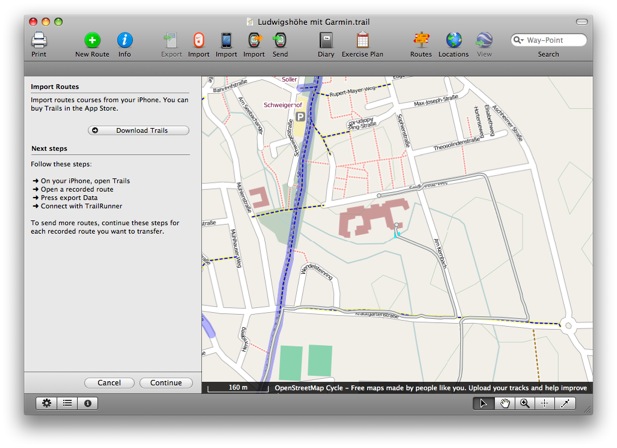
On your iPhone, open Trails and select a recorded track. Press Export and press the TrailRunner button as depicted below.



TrailRunner and Trails will detect each other automagically and the selected track will be transfered to TrailRunner. The course of the track will be depicted immediately in TrailRunner.
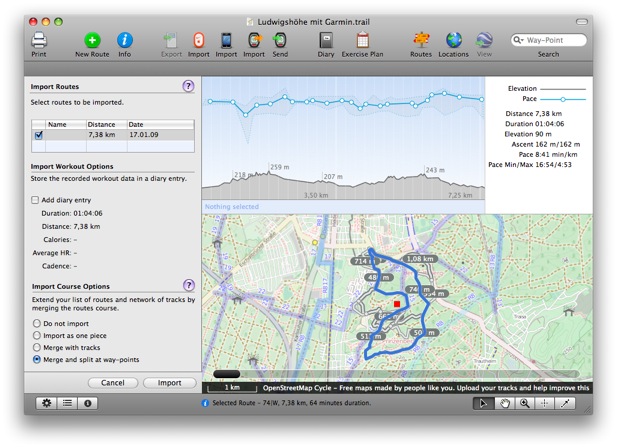
After the course was received in TrailRunner you’ll see the regular workout import pane you might already know. Choose any of the import options and probably add a diary entry for this recording.
As of this writing both application versions are not yet available to the public
> Trails Website