TrailRunner 1.8 - Share your Routes
21.09.08 19:07 Filed in: Features
Completed the next level for the GPSies.com integration. After the download of routes from the GPSies community was recently introduced you now can share your routes with others in the GPSies community. Quick how to:
Open Route Sharing
You’ll find the new menu command under File > Share Routes.
Login
Get an account at GPSies.com and log in.
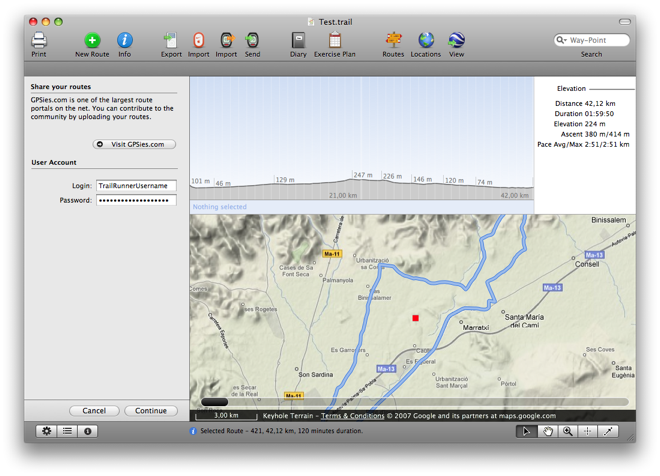
Choose Routes to Share
Select the routes you want to share by placing a check mark.
For each chosen route, enter your route description. If you’d like to reference to other websites for detail, TrailRunner will automatically detect hyperlinks.
Choose your descriptions wisely as they will help others follow the same course as you did (even with GPS devices this is still recommended)
Select a suitable activity for your suggestion and press upload.
Within the GPSies.com portal you can still refine your route descriptions at a later point. Have fun…
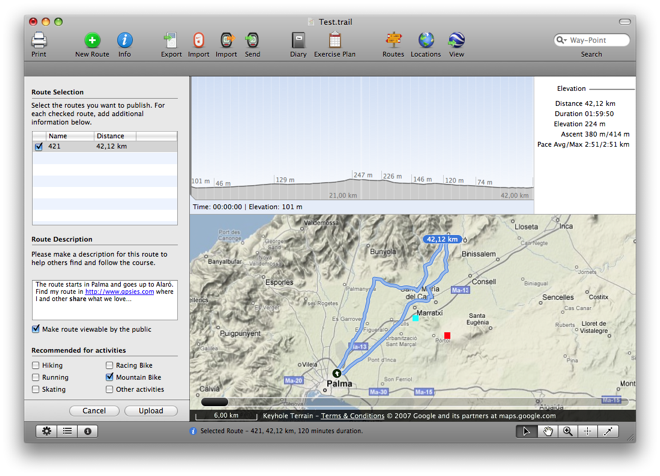
Download a Preview Build of TrailRunner with this feature
Open Route Sharing
You’ll find the new menu command under File > Share Routes.
Login
Get an account at GPSies.com and log in.
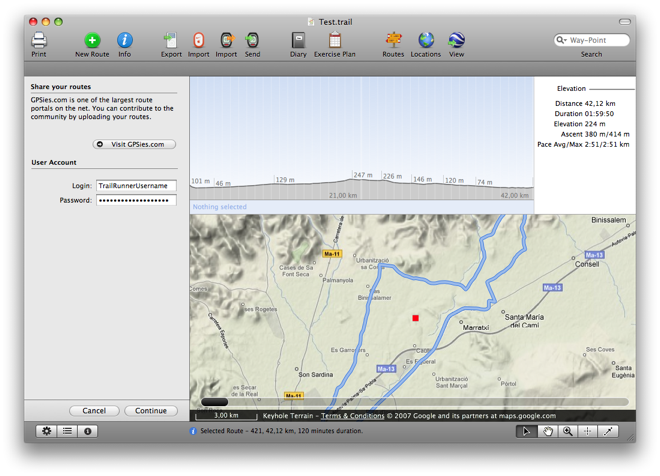
Choose Routes to Share
Select the routes you want to share by placing a check mark.
For each chosen route, enter your route description. If you’d like to reference to other websites for detail, TrailRunner will automatically detect hyperlinks.
Choose your descriptions wisely as they will help others follow the same course as you did (even with GPS devices this is still recommended)
Select a suitable activity for your suggestion and press upload.
Within the GPSies.com portal you can still refine your route descriptions at a later point. Have fun…
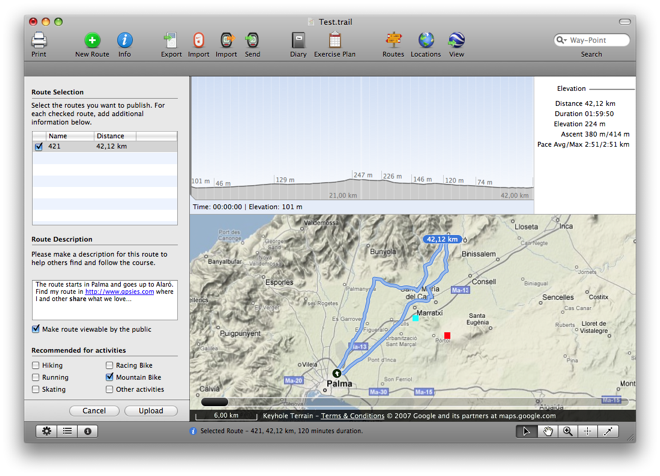
Download a Preview Build of TrailRunner with this feature