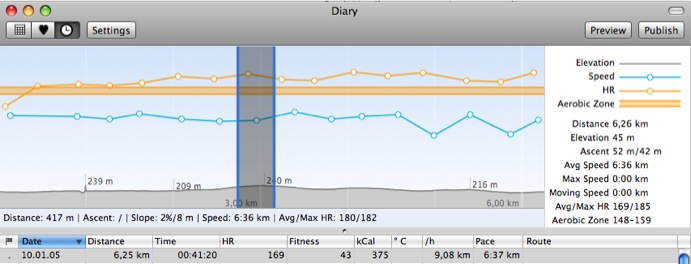Polar HRM2 workout import
08.11.07 00:19 Filed in:
TechnologyFrom
build 192 on the Polar HRM import will work better but should still be considered as experimental. I now import the [IntTimes] block and then, if a [HRData] block is available, merge the additional data in. What surprises me is that the data in HRM files are very inconsistent. On the one hand in the leading part of the file the workout duration says to be e.g. 0:41:20.0 but the last Interval ends at 0:44:49.5. Also if the recording interval is set to every 5 seconds and you multiply the number of [HRData] sets by 5 you also get more seconds than the given workout duration. Next, the [Trip] duration is totally off any other values one can accumulate. At last, the file doesn't contain calories burned but only your weight and VO
2 max. So I have to calculate the calories myself. All this means that you will never see identical values for the same data.
To retrieve HRM files from your watch, try TrackRecord or use some PC Software. TrailRunner Preferences now has TrackRecord added as a helper application for the import button. Use Import or drag a HRM file onto the TrailRunner dock icon. Anyway the workout import pane will open. To connect the workout with a route, select one in the routes list and add your workout to the diary like shown in the example below.
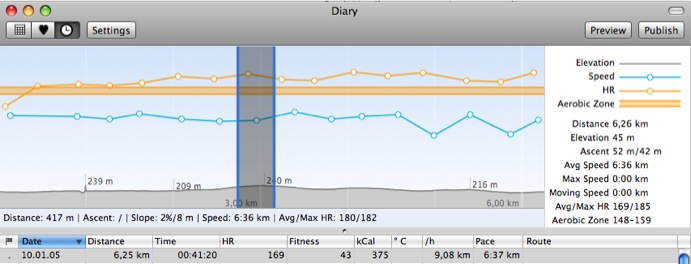
>
TrackRecord - Polar RS200 SonicLink™ for MacOS X
Tags: diary, import, Polar RS200